Renault R-Link Specifications
Browse online or download Specifications for Car media receivers Renault R-Link. Renault R-Link Specifications User Manual
- Page / 141
- Table of contents
- BOOKMARKS



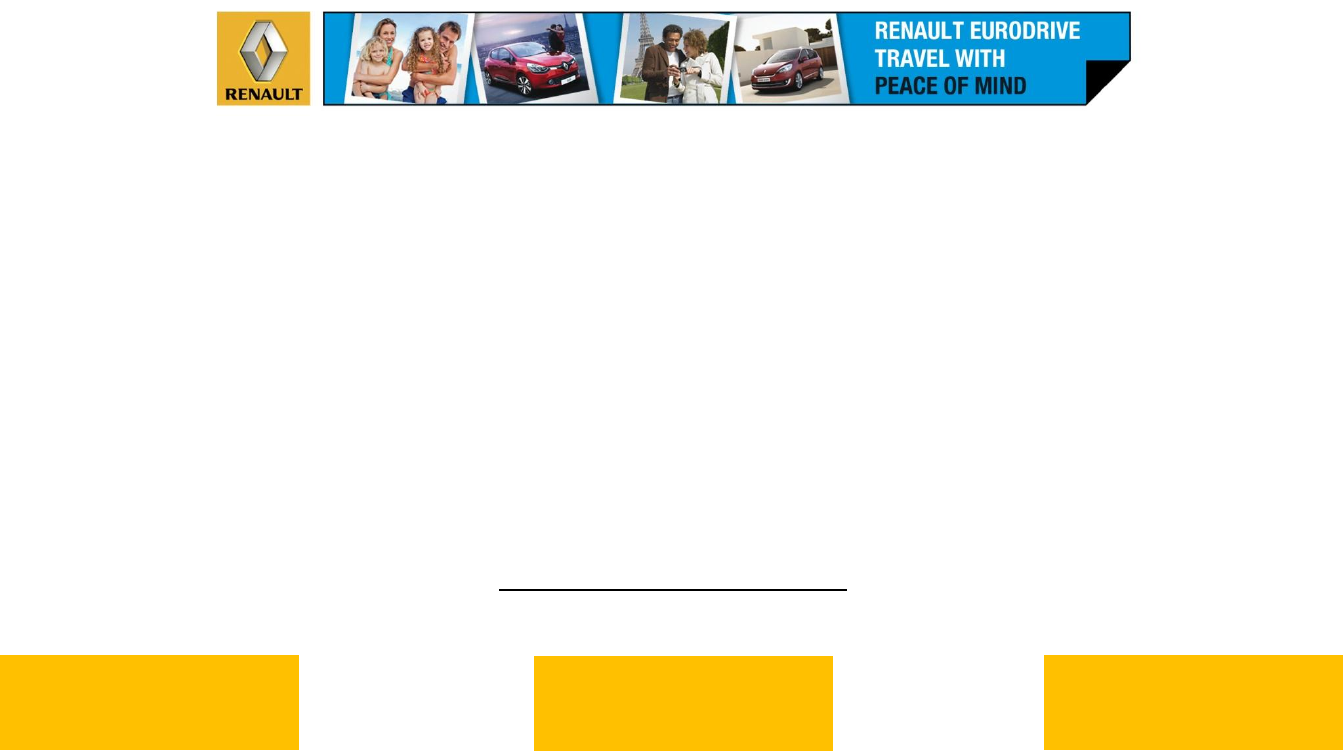
- QUICK GUIDE 2
- ENG_UD30103_2 3
- ENG_UD30092_4 4
- F I R S T U S E ( 1 / 4 ) 5
- F I R S T U S E ( 2 / 4 ) 6
- F I R S T U S E ( 3 / 4 ) 7
- F I R S T U S E ( 4 / 4 ) 8
- ENG_UD30094_4 10
- ENG_UD30095_4 13
- M U L T I M E D I A 14
- ENG_UD30097_4 15
- ENG_UD30098_4 16
- V E H I C L E ( 1 / 2 ) 18
- V E H I C L E ( 2 / 2 ) 19
- S E R V I C E S ( 1 / 2 ) 20
- S E R V I C E S ( 2 / 2 ) 21
- F A V O U R I T E S 22
- ENG_UD30102_4 23
- MEDIA-NAV 25
- Contents 26
- ENG_UD27320_4 27
- 28
- ENG_UD24651_1 29
- 30
- 31
- 32
- ENG_UD27322_2 33
- 35
- 36
- 37
- 38
- 38
- 38
- 39
- 40
- 41
- 42
- 43
- 44
- 45
- 46
- OKOptions Options 47
- 48
- 49
- Navigation 50
- Destination 50
- Route Options 50
- 51
- 52
- Coordinate 53
- Options Options 54
- Points of Interest Found 54
- Add to Favourites 54
- Back to Car 54
- 56
- Voice Language 57
- 58
- 59
- Itinerary - Normal 60
- 61
- Destination Route Options 62
- Delete All 63
- Show All on Map 63
- Sort by Distance 63
- Sort by Name 63
- 64
- 65
- GPS Information 67
- Available Satellites: 9 67
- 68
- 68
- 69
- 70
- 70
- 70
- 71
- 72
- 73
- 74
- 75
- 76
- 77
- 78
- 79
- 80
- 81
- 82
- 83
- CARMINAT TOMTOM 85
- ENG_UD25417_4 86
- PRECAUTIONS DURING USE 87
- GENERAL DESCRIPTION (1/3) 88
- GENERAL DESCRIPTION (2/3) 89
- GENERAL DESCRIPTION (3/3) 90
- Central control 91
- Remote control 92
- SWIVEL SCREEN 93
- ENG_UD19377_1 94
- Inserting the SD card 95
- Removing the SD card 95
- SWITCHING ON/OFF 96
- Guided tours 97
- GUIDED TOURS (2/2) 98
- 1 2 3 4 5 99
- 6 7 8 9 0 99
- OPERATING PRINCIPLES (2/2) 100
- VOLUME AND VOICE 101
- READING A MAP 102
- ENTERING A DESTINATION (1/4) 103
- GoogleGoogle 104
- Details Done 106
- GUIDANCE (1/4) 107
- GUIDANCE (3/4) 109
- GUIDANCE (4/4) 110
- FIND ALTERNATIVE 111
- TRAFFIC INFORMATION (1/3) 112
- TRAFFIC INFORMATION (2/3) 113
- TRAFFIC INFORMATION (3/3) 114
- Options/Zoom 115
- Find Options/Zoom 116
- LIVE SERVICES (1/2) 117
- LIVE SERVICES (2/2) 118
- Creating an entry 119
- Deleting/renaming a 120
- Favourite 120
- “Where am I?” 121
- “Drive to help” 121
- “Emergency phone numbers” 121
- SAFETY CAMERA MENU (1/2) 122
- “Report safety camera” 123
- Seconds per slide: 124
- REVERSING CAMERA 125
- SYSTEM SETTINGS (1/6) 126
- SYSTEM SETTINGS (2/6) 127
- SYSTEM SETTINGS (3/6) 128
- SYSTEM SETTINGS (4/6) 129
- SYSTEM SETTINGS (5/6) 130
- Show fewer menu 131
- Reset factory set 131
- UPDATING THE SYSTEM (1/3) 132
- UPDATING THE SYSTEM (2/3) 133
- UPDATING THE SYSTEM (3/3) 134
- REMOTE CONTROL: batteries 135
- OPERATING FAULTS (1/2) 136
- OPERATING FAULTS (2/2) 137
- ALPHABETICAL INDEX (1/2) 138
- ALPHABETICAL INDEX (2/2) 139
- LEGAL NOTICES 140
- Back to Top 141
Summary of Contents
Dear Customer, This document contains three GPS manuals: R-link, Media-Nav and Carminat Tom Tom. Factory installed GPS systems vary among car mo
ENG_UD30094_4MID/Entrer une destination (XNX - Renault)ENG_RP_1032-3_RP_Renault_08ENTERING A NEW “ADDRESS”This section allows you to enter all or part
short menu...(current page)Jaune Noir Noir texte15ENG_UD19379_1NFA/Principes d’utilisation (
volume ...(up to the end of the DU)voiceactivate ...(up to the
mapdisplay ...(current page)mapscale ...
address ...(up to the end of the DU)guidanceactivation ...(up to t
destination ...(current page)Jaune Noir Noir texte19ENG_UD19382_1NFA/Entrer une destination
points of interest (PI) ...(current page)20ENG_UD19382_1NFA/Entrer une destination (XNX - NFA - Renault)ENG_
Jaune Noir Noir texte21ENG_UD19382_1NFA/Entrer une destination (XNX - NFA - Renault)ENG_NW_947-3_TTY_Renault_0GOVIROFLAYCHAVILLELE CHESNAYSEVRESVIROFL
guidanceactivation ...(current page)screennavigation display ...(up to
Jaune Noir Noir texte23ENG_UD19383_1NFA/Guidage (XNX - NFA - Renault)ENG_NW_947-3_TTY_Renault_0GOVIROFLAYCHAVILLELE CHESNAYSEVRESVIROFLAYCHAVILLELE CH
second route ...(up to the end of the DU)detour ...(up to the en
ENG_UD30094_4MID/Entrer une destination (XNX - Renault)ENG_RP_1032-3_RP_Renault_09“LOCAL SEARCH”The “Local search” service enables you to find
guidancecancellation ...(current page)Jaune Noir Noir texte25ENG_UD19383_1NFA/Guidage (XNX - NFA -
26ENG_UD25419_2NFA/Preparer un parcours (XNX - NFA - Renault)ENG_NW_947-3_TTY_Renault_0LIVEGoogleFind alternativeFIND ALTERNATIVEItinerary with waypoi
traffic information ...(up to the end of the DU)detour ...(up to the en
settingsnavigation ...(current page)28ENG_UD22840_2NFA/Info Trafic (XNX - NFA - Renault)ENG_NW_94
Jaune Noir Noir texte29ENG_UD22840_2NFA/Info Trafic (XNX - NFA - Renault)ENG_NW_947-3_TTY_Renault_0TRAFFIC INFORMATION (3/3)“Traffic preferences”To ac
mapdisplay ...(up to the end of the DU)30ENG_UD19386_1NFA/Explorer cartes (XNX - NFA - Renault)ENG_NW_947-3_
Jaune Noir Noir texte31ENG_UD19386_1NFA/Explorer cartes (XNX - NFA - Renault)ENG_NW_947-3_TTY_Renault_0Militaire vliegbasis eindhoven(+31-40-2506911)G
32ENG_UD22551_2NFA/Services Live (XNX - NFA - Renault)ENG_NW_947-3_TTY_Renault_0Jaune Noir Noir texteLIVE servicesLIVE SERVICES (1/2)Accessing LIVE Se
Jaune Noir Noir texte33ENG_UD22551_2NFA/Services Live (XNX - NFA - Renault)ENG_NW_947-3_TTY_Renault_0LIVE SERVICES (2/2)Contrary to the source TMC
favouriteadd ...(up to the end of the DU)34ENG_UD19389_1NFA/Gérer les favoris (XNX - NFA - Renault)ENG_
ENG_UD30094_4MID/Entrer une destination (XNX - Renault)ENG_RP_1032-3_RP_Renault_010Route summaryOnce the destination information has been entered, the
favouriterename ...(current page)favouritedelete ...
36ENG_UD19390_1Aidez-moi (XNX - NFA - Renault)ENG_NW_947-3_TTY_Renault_015:15AB??15:15sossosHelp me!HELP ME!“Where am I?”Your system shows your curren
radarssignal ...(up to the end of the DU)settings ...(up to t
38ENG_UD19391_1NFA/Radar (XNX - NFA - Renault)ENG_NW_947-3_TTY_Renault_0Select the type. The system opens a map page. Using the directional
slide ...(up to the end of the DU)39ENG_UD19392_1NFA/Visionneuse d’images (XNX - NFA - Renault)ENG_
40ENG_UD14006_1Caméra de recul (XNX - NFA - Renault)ENG_NW_947-3_TTY_Renault_0Reversing cameraREVERSING CAMERAFixed clearance gauge 2The fixed clearan
settings ...(up to the end of the DU)settingsbrightness ...
42ENG_UD20792_1NFA/Réglages système (XNX - NFA - Renault)ENG_NW_947-3_TTY_Renault_0Jaune Noir Noir texteSYSTEM SETTINGS (2/6)“Change Home location”Thi
Jaune Noir Noir texte43ENG_UD20792_1NFA/Réglages système (XNX - NFA - Renault)ENG_NW_947-3_TTY_Renault_0-+16:301.3“Set units”Units of distanceSelect
voiceactivate ...(current page)voicedeactivate ...
ENG_UD30095_4MID/Ecouter la radio (XNX - Renault)ENG_RP_1032-3_RP_Renault_011Listening to the radioL I S T E N I N G T O T H E R A D I OPresetTo
clocksetting ...(current page)systeminitialisation ...
46ENG_UD20792_1NFA/Réglages système (XNX - NFA - Renault)ENG_NW_947-3_TTY_Renault_0“Reset factory settings”Reset factory settingsThis menu allows you
systemupdate ...(up to the end of the DU)personal datasave ...(
48ENG_UD20793_1NFA/Mise à jour système (XNX - NFA - Renault)ENG_NW_947-3_TTY_Renault_0Jaune Noir Noir texteCreating an internet account in TomTom HOME
Jaune Noir Noir texte49ENG_UD20793_1NFA/Mise à jour système (XNX - NFA - Renault)ENG_NW_947-3_TTY_Renault_0?????HOME66 253®UPDATING THE SYSTEM (3/3)Sy
remote controlbatteries ...(up to the end of the DU)Bluetooth® ...(up
operating faults ...(up to the end of the DU)51ENG_UD21292_2NFA/Anomalies de fonctionnement (XNX - NFA - Renault)ENG
52ENG_UD21292_2NFA/Anomalies de fonctionnement (XNX - NFA - Renault)ENG_NW_947-3_TTY_Renault_0NavigationDescription Causes SolutionsVoice guidance is
53FRA_UD25420_4NFA/Index (XNX - NFA - Renault)ENG_NW_947-3_TTY_Renault_0ALPHABETICAL INDEX (1/2)Aaddress ...
54FRA_UD25420_4NFA/Index (XNX - NFA - Renault)ENG_NW_947-3_TTY_Renault_0ALPHABETICAL INDEX (2/2)settings ...
ENG_UD30096_4MID/Multimédia (XNX - Renault)ENG_RP_1032-3_RP_Renault_012MultimediaYour vehicle is fitted with a multimedia system. From the ma
55ENG_UD21084_2Mentions légales (XNX - NFA - Renault)ENG_NW_947-3_TTY_Renault_0© RENAULT 2010 - All reproduction, translation and adaptation rights ar
Back to Top
ENG_UD30097_4MID/Connecter/déconnecter un téléphone Bluetooth (XNX - Renault)ENG_RP_1032-3_RP_Renault_013Bluetooth telephone connectionB L U E T O O T
ENG_UD30098_4MID/ Emettre+Recevoir un appel (XNX - Renault)ENG_RP_1032-3_RP_Renault_014Making and receiving a callMaking a call from the phonebookFrom
ENG_UD30098_4MID/ Emettre+Recevoir un appel (XNX - Renault)ENG_RP_1032-3_RP_Renault_015Entering a numberFrom the main menu, press “Phone”, then
ENG_UD30099_4MID/Véhicule (XNX - Renault)ENG_RP_1032-3_RP_Renault_016VehicleV E H I C L E ( 1 / 2 )Your system has menus that enable you to monitor
ENG_UD30099_4MID/Véhicule (XNX - Renault)ENG_RP_1032-3_RP_Renault_017V E H I C L E ( 2 / 2 )CONSUMPTION DETAILSThis graphic shows the flow of energ
QUICK GUIDER-LinkBack to Top
ENG_UD30100_4MID/Services (XNX - Renault)ENG_RP_1032-3_RP_Renault_018Some functions can be accessed free of charge during a trial period. Y
ENG_UD30100_4MID/Services (XNX - Renault)ENG_RP_1032-3_RP_Renault_019S E R V I C E S ( 2 / 2 )APPLICATION MANAGERFrom the “Application manager”
ENG_UD30101_4MID/Favoris (XNX - Renault)ENG_RP_1032-3_RP_Renault_020FavouritesF A V O U R I T E SFrom the main screen, press “Favourites”: the F
ENG_UD30102_4MID/Réglages système (XNX - Renault)ENG_RP_1032-3_RP_Renault_021“LANGUAGE”To select a system language, select “Language” from the p
ENG_UD30102_4MID/Réglages système (XNX - Renault)ENG_RP_1032-3_RP_Renault_022“SAFETY WARNINGS”When navigation is activated, the system can warn the d
MEDIA-NAVBack to Top
GB.1ENG_UD27320_4ULC- Sommaire (ULC - Renault)ENG_NX_1023-2_NX_Dacia_0ContentsPrecautions during use . . . . . . . . . . . . . . . . . . . . . . . . .
GB.2ENG_UD27320_4ULC- Sommaire (ULC - Renault)ENG_NX_1023-2_NX_Dacia_0Connecting/disconnecting Bluetooth® devices . . . . . . . . . . . . . . . . . .
GB.3ENG_UD24650_1ULC/Pr cautions d’utilisation (ULC - Renault)ENG_NX_1023-2_NX_Dacia_0Precautions during useThe description of
GB.4ENG_UD24651_1Filler NX (ULC - Renault)ENG_NX_1023-2_NX_Dacia_0
ENG_UD30103_2Edito (XNX - Renault)ENG_RP_1032-3_RP_Renault_01WELCOME TO THE WORLD OF R-LINKCongratulations on your choice. Thanks to its integrated to
RDS ...(current page)GB.5ENG_UD27321_2ULC/ Description g n rale (ULC - Renault)E
GB.6ENG_UD27321_2ULC/ Description g n rale (ULC - Renault)ENG_NX_1023-2_NX_Dacia_0Jaune Noir Noir texte
Jaune Noir Noir texteGB.7ENG_UD27321_2ULC/ Description g n rale (ULC - Renault)ENG_NX_1023-2_NX_Dacia_01 Mode selection area: –
GB.8ENG_UD27322_2ULC_Pr sentation commande (ULC - Renault)ENG_NX_1023-2_NX_Dacia_0Jaune Noir Noir texteIntroduction to the controls
Jaune Noir Noir texteGB.9ENG_UD27322_2ULC_Pr sentation commande (ULC - Renault)ENG_NX_1023-2_NX_Dacia_0A Short press: standby screen mode On/
operation...(up to the end of the DU)switching off ... (up to the e
GB.11ENG_UD24668_1ULC/Principes d’utilisation (ULC - Renault)ENG_NX_1023-2_NX_Dacia_0Operate and use
GB.12ENG_UD24668_1ULC/Principes d’utilisation (ULC - Renault)ENG_NX_1023-2_NX_Dacia_0When entering
volume ...(up to the end of the DU)mute...(up to the
range of wavelengths ...(up to the end of the DU)FM/LW/MW bandwidths ... (up to the end of the DU)PRESET
A.S.R. (antipatinage) ... (page courante)ENG_UD30092_4MID/Sommaire (XN
Jaune Noir Noir texteGB.15ENG_UD24670_1ULC/Ecouter la radio (ULC - Renault)ENG_NX_1023-2_NX_Dacia_0This mode all
RDS ...(current page)GB.16ENG_UD24670_1ULC/Ecouter la radio (ULC - Renault)ENG_NX_
AUX ... (until the end of the DU)auxiliary source... (until the
ARTIST ...(current page)Bluetooth® portable audio playerpairing ...
Jack socket ... (current page)Jaune Noir Noir texte
FADER...(current page)bass ...
GPSreceiver ...(up to the end of the DU)GPSreception ...
mapdisplay ...(current page)mapscale ...
Jaune Noir Noir texteGB.23ENG_UD27008_2ULC/Lire une carte (ULC - Renault)ENG_NX_1023-2_NX_Dacia_0This function allows you to check infor-ma
GB.24ENG_UD27008_2ULC/Lire une carte (ULC - Renault)ENG_NX_1023-2_NX_Dacia_0This function allows you to search for assistance near your c
ENG_UD30093_4MID/Première utilisation (XNX - Renault)ENG_RP_1032-3_RP_Renault_03To remove the SD card from slot 1, press the card, then release it. Th
destination ... (up to the end of the DU)entering an address ...
point of interest ...(current page)POI ...
POI ...(current page)point of interest ...
address book ...(current page)GB.28ENG_UD27018_3ULC/Entrer une destination (ULC - Renault)ENG_NX
confirm a destination ...(current page)Jaune Noir Noir texteGB.29ENG_UD27018_3ULC/Entrer une destination (UL
confirm a destination ...(current page)GB.30ENG_UD27018_3ULC/Entrer une destination (ULC - Renault)ENG_NX_10
guidanceactivation ...(current page)guidancemap ...
GB.32ENG_UD27019_2ULC/Guidage (ULC - Renault)ENG_NX_1023-2_NX_Dacia_0Jaune Noir Noir texteDuring guidance, before each
Jaune Noir Noir texteGB.33ENG_UD27019_2ULC/Guidage (ULC - Renault)ENG_NX_1023-2_NX_Dacia_0You have the following options on this screen
GB.34ENG_UD27019_2ULC/Guidage (ULC - Renault)ENG_NX_1023-2_NX_Dacia_0Jaune Noir Noir texteTap “Home” > “Route” > “E
ENG_UD30093_4MID/Première utilisation (XNX - Renault)ENG_RP_1032-3_RP_Renault_04TouchscreenThe multimedia system is fitted with a touch screen
guidancecancellation ... (current page)Jaune Noir Noir texteGB.35ENG_UD27019_2ULC/Guidage (ULC - Re
mapdisplay ...(up to the end of the DU)mapsettings ...(up to the end
address book ...(up to the end of the DU)destination ... (up to the end
GB.38ENG_UD26764_2ULC/G rer le carnet d’adresses (ULC - Renault)ENG_NX_1023-2_NX_Dacia_0The result of
mapsettings ...(current page)GB.39ENG_UD26143_2ULC/R glages de navigation (ULC - Renault)ENG
settings ... (up to the end of the DU)settingsnavigation ...(up to t
Jaune Noir Noir texteGB.41ENG_UD26143_2ULC/R glages de navigation (ULC - Renault)ENG_NX_1023-2_NX_Dacia_0Th
GPSreceiver ... (current page)GB.42ENG_UD26143_2ULC/R glages de navigation (ULC - Rena
Bluetooth® ...(current page)pairing a telephone ...
unpairing a telephone ... (current page)GB.44ENG_UD27009_2ULC/Faire reconnaitre son t l phone (ULC - Renaul
ENG_UD30093_4MID/Première utilisation (XNX - Renault)ENG_RP_1032-3_RP_Renault_05F I R S T U S E ( 3 / 4 )MULTIMEDIA SCREEN F17 Listen to the radi
connect a telephone ... (current page)Bluetooth® ...
contacts list ... (current page)dialling a number ...
call ... (current page)dialling ...
answering a call ... (current page)receiving a call ...
settings ... (up to the end of the DU)settingsbrightness ...
GB.50ENG_UD26873_3ULC/R glages syst me (ULC - Renault)ENG_NX_1023-2_NX_Dacia_0This function allows you to initialize var-ious setting
USB ... (until the end of the DU)USB socket ... (until th
GB.52ENG_UD25234_1Map update (ULC - Renault)ENG_NX_1023-2_NX_Dacia_0Jaune Noir Noir texteTo register your na
Jaune Noir Noir texteGB.53ENG_UD25234_1Map update (ULC - Renault)ENG_NX_1023-2_NX_Dacia_0By default, all items belonging to all regions are se
GB.54ENG_UD25234_1Map update (ULC - Renault)ENG_NX_1023-2_NX_Dacia_0– Screen A is displayed automatically once the USB key connected.– Tap 1 to star
ENG_UD30093_4MID/Première utilisation (XNX - Renault)ENG_RP_1032-3_RP_Renault_06F I R S T U S E ( 4 / 4 )BNR - DancefloorPreset 3FM1FlowsMenuWelco
operating faults ...(up to the end of the DU)GB.55ENG_UD24691_1ULC/Anomalies de fonctionnement (ULC - Renault)ENG_NX
GB.56ENG_UD24691_1ULC/Anomalies de fonctionnement (ULC - Renault)ENG_NX_1023-2_NX_Dacia_0 Voice guidance is unava
GB.57ENG_UD27325_4ULC/Index (ULC - Renault)ENG_NX_1023-2_NX_Dacia_0address book ...GB.28
GB.58ENG_UD27325_4ULC/Index (ULC - Renault)ENG_NX_1023-2_NX_Dacia_0pairing a telephone ...
RENAULT S.A.S. SOCIÉTÉ PAR ACTIONS SIMPLIFIÉE AU CAPITAL DE 533 941 113 € / 13-15, QUAI LE GALLO 92100 BOULOGNE-BILLANCOURT R.C.S. NANTERRE 780 129 98
DRIVER’S HANDBOOKCARMINAT TOMTOM®Back to Top
1ENG_UD25417_4NFA/Sommaire (XNX - NFA - Renault)ENG_NW_947-3_TTY_Renault_0Precautions during use . . . . . . . . . . . . . . . . . . . . . . . . . . .
SD card...(up to the end of the DU)navigation system ...(up to the end of
SD card...(current page)GPSreceiver ...
screenmap ...(current page)screenmenu ...
ENG_UD30094_4MID/Entrer une destination (XNX - Renault)ENG_RP_1032-3_RP_Renault_07– select a “Charging station” (charging terminal or station for elec
Jaune Noir Noir texte5ENG_UD19376_1NFA/Description générale (XNX - NFA - Renault)ENG_NW_947-3_TTY_Renault_04.5km6:52300metres6:4726°CNewsRADIO FM102.4
controls ...(up to the end of the DU)3D/2D mode ...(up to the end
Jaune Noir Noir texte7ENG_UD20965_5NFA_Présentation commande (XNX - NFA - Renault)ENG_NW_947-3_TTY_Renault_0INTRODUCTION TO THE CONTROLS (2/2)Function
8ENG_UD25348_3Ecran pivotant (XNX - NFA - Renault)ENG_NW_947-3_TTY_Renault_0Swivel screenDefinitionDepending on the vehicle, your navi-gation scr
SD card...(up to the end of the DU)systeminitialisation ...(up to the
10ENG_UD19377_1Carte SD : utilisation, initialisation (XNX - NFA - Renault)ENG_NW_947-3_TTY_Renault_0LéonLéon4.5km6:52300metres6:47RDS-AF 2
operation...(up to the end of the DU)switching off ...(up to the en
guided tours ...(up to the end of the DU)12ENG_UD22550_2NFA/Initiations rapides (XNX - NFA - Renault)ENG_NW_947
Jaune Noir Noir texte13ENG_UD22550_2NFA/Initiations rapides (XNX - NFA - Renault)ENG_NW_947-3_TTY_Renault_0LIVE“Traffic information”This tutorial teac
controls .................(current page)soft button ............(up
More documents for Car media receivers Renault R-Link


 (83 pages)
(83 pages)
 (149 pages)
(149 pages) (20 pages)
(20 pages) (55 pages)
(55 pages)







10 Great Books On Female Pornstars onlyfans
A Good Rant About Local Accident Attorney local accident Attorneys